The Best Image Optimization Tips To Increase Your Web Traffic

The Best Image Optimization Tips To Increase Your Web Traffic Web Designers and SEO experts have been saying for a while that images are great for web design. Images can be powerful tools in your arsenal to attract traffic. You can use them to showcase your products, sell a service, or create a memorable experience for your readers. Images can also be a great source of traffic in their own right, but you need to optimize them correctly so they’ll show up on search engine results pages (SERPs). In this blog post, we’ll cover three of the most important image optimization tips so you’ll be able to optimize your images and increase your web traffic. Image Optimization 101 The importance of an effective image on your website cannot be overstated. If you want to create a powerful, memorable experience for your readers, compelling images are the key element. They can make users feel like they’re right there with you! But getting these images to show up in search engine results pages can be tricky. In this blog post we’ll cover three tips for optimizing your images so that they perform well on search engine SERPs and hopefully make a big impact on website traffic. 1) Make sure your images aren’t too large Images often need to be 2MB or less in order to rank well on SERPs, but it’s not always easy to tell how high-quality an image is before downloading it from another site. To find out how much space an image will take up on your site and which size is best for rankings, use a tool like https://www.smushit.com/ or http://imageoptimizer.org/. 2) Use alt text as a keyword Alt text will appear when someone clicks on the image, so it should include keywords that describe what the image is about (see example). 3) Optimize your file format Are Image Filenames and File Extensions Important For SEO? Images can have a huge impact on your blog’s SEO and web traffic. Their use is an important part of the design process and great images will give your blog a boost. But not all images are created equal. Some images are better than others when it comes to SEO, so you need to optimize them properly to help them rank higher in search engines like Google, Bing and Yahoo. Image filenames and file extensions are two key areas where you can optimize your images for success. What is the Best Image Size For Websites? The first step to optimizing images on your website is understanding the size requirements for each image. Search engines will take different dimensions into account when displaying search results, so you need to make sure your images are sized appropriately. A rule of thumb is that your images should be no smaller than 100 x 100 pixels. Images with a larger dimension (larger than 1000 x 1000) will show up more prominently in search engine results. This is especially true if you’re targeting specific keywords and phrases. Another important factor to consider when sizing your images is how much bandwidth they’ll require while loading on a page. The more data an image takes up, the longer it’ll take to load and the harder it will be for other assets on the page to load properly without slowing down the entire site. What’s the Best Image Formats? The first thing you need to do is decide which image format will work best for your business. Looking at your website, you should be able to identify what the most popular image formats are on it. Some examples of image formats include: JPEG, GIF, PNG, and SVG. If you’re unsure which format will best suit your needs, there are a few things to consider before making that decision. One consideration is file size—if you use a large file size (.jpg), it could take up more room on mobile devices like smartphones and tablets than smaller file formats (.jpg). We use compression the tool Compressor.io . Another consideration is what kind of device your users have—for example, if they have an iPhone versus a computer or a tablet. Image formats also differ in their strengths and weaknesses when it comes to search engine optimization (SEO). If you want to show up on SERPs, using the correct format is important. If you decide on one of the more popular formats like .jpeg or .png, make sure that the dimensions of the image are optimized for each format so that it can display properly on different devices and within different web browsers. You can check how many bytes of data an image takes up by using the Image Size Image Alt Text One of the most important aspects of an image is its alt text. Alt text is essentially a description for the image file, which is used by search engines like Google to help them understand what’s going on in the image and make it easier for them to show your images when someone searches for a certain term. Alt text should be descriptive, concise, and optimized for SEO purposes. The best way to optimize an image is to provide keywords that are relevant to your business or blog post without stuffing keywords into the alt text. This will improve keyword emphasis in SERPs and also allows you to use less space in your code when coding your website. If you want more detailed information about how to optimize images, check out this article from Smashing Magazine. Conclusion Many small businesses don’t have the time, skills or expertise necessary to handle everything that comes with a solid SEO strategy. This is where we step in. Whether you need Web Design Services or simply need to figure out how to gain more targeted traffic conversions, CuriousCheck is here to help.
The Ultimate Guide to Keyword Mapping: The Basics & Beyond

The Ultimate Guide to Keyword Mapping: The Basics and Beyond Keyword mapping is a crucial step in your marketing strategy. Because it’s so important, you’ll want to make sure you know what to do and how to do it. This guide will teach you the basics of keyword mapping and how it can help grow your business. We’ll start by going over the basics and introduce you to some common tools that can be used for keyword mapping. Secondly, we’ll take a look at paid and organic keywords and how they can be used together to map out your strategy. Lastly, we’ll break down the process into three easy steps: brainstorming, research, and execution. Let’s get started! The Basics of Keyword Mapping Keyword mapping is a process that businesses use to identify the best keywords for their businesses. Keywords are words and phrases marketers use to describe products and services. There are many different types of keywords, including search engine optimized (SEO) keywords and paid keyword ads, but both can be used in the same marketing strategy. The main difference between SEO and paid keywords is the amount of money you should be paying per click. Paid keywords generate more traffic than SEO keywords do because they’re more relevant to your target audience. When you map out your business’s keyword strategy, you’ll want to think about what your ideal customers are searching for when they come to your site or app. You’ll also need to consider how often those visitors will use your service or product and whether it’s something that’s important to them. Tools for Keyword Mapping One of the most effective ways to improve your SEO and make more money is keyword research. Researching keywords can help you find a wide range of potential customers and target ads that meet their needs. In this guide, we’ll cover several different sources where you can find keyword research tools. You’ll see how each one can be beneficial to your business. You may want to use these tools in combination with other sources for more accurate results. How to Map Your Strategy Keyword mapping is a crucial marketing to for SEO strategy that can help you identify and target your ideal audience. Here’s how it works: First, you will brainstorm different keywords for your business. Then create a list of the most popular words people use to search for your business online. Next, you can use these terms as keywords in your site’s content so that people looking for your products or services will find them easily. Finally, you’ll need to research which keywords are best suited for each type of customer (purchasers vs. non-purchasers) and which are the right match for various industries (retail vs. B2B). Brainstorming Techniques Brainstorming will help you to get started with keyword mapping. So just sit back and view everything with a bird’s eye view for a minute. I won’t be covering all the different ways that brainstorming can be done as there are thousands of niches and variables, but I’ll offer some tips of my own that work as general tips. First, think about how you want to plan your campaign. What do you want to accomplish? Do you want to target specific demographics? How many people do you want to reach? What are the variables for each person who comes into contact with your brand? Once you have this information, brainstorm different ways to reach those goals. This is where I like to use Google Trends and get a sense of what my typical audiences look like. For example, when I first launched CuriousCheck, it was important for me to identify which keywords were likely going to work best in terms of influence and search volume. This allowed me to develop strategies that would lead towards success instead of trying something that didn’t seem feasible at the time. Research Techniques There are two ways to research keywords: Paid Search and Organic Search. Paid search involves using search engines like Google, Bing, or Yahoo to look up keyword research data. This is the best option when you’re trying to use a search engine that has a high amount of traffic coming from paid search engines. You’ll want to make sure your keywords are relevant to your business and industry. Depending on their relevance will determine if they can be found through paid or organic searches. When it comes to organic search, however, there’s no need for paid searches. The knowledge sources around the web can be used to find relevant keywords and data related to your business. However, only after researching keywords will you know if you can find them through paid or organic searches. Execution Techniques Now that you have researched your butt off, you are ready to create the actual map and execute. here is an example of how keyword mapping may look if you’re old school and using Google sheets or Excel. A method I prefer more as I’m more visual is a flowchart style keyword map. You can create amazing charts using LucidChart. Each of these columns is assigned a specific on-page SEO element to focus on, so you can make sure that each element is aligned with your ranking goals. If you’re using Lucidchart and Googlesheets, you can easily sync both sheets back and forth for further analysis. Here, simply plug in your high volume keywords in the categories. In the Content pages, simply plug in any subcategories you’d wish to rank for (Also great place for long tailed keyword titles). In addition you can use mapping to optimize images with your keywords, similar relevant terms and much more. As you see above, you can easily map out pages, blogs and future content all with a map like this. This will prevent you from creating multiple pages about the same topic, which essentially will make you “compete” and cut your SEO down Why would the same focused keyword pages and blogs cut down your SEO? Because Google wants to know what page is
How To Rank your Law Firm On the First Page of Google

There are two popular digital marketing tactics to get more traffic on your law firm website: Search Engine Optimization (SEO) Pay Per Click (PPC) Following too many strategies could create chaos for you. These two are by far the best to focus on for immediate and long-term purposes. SEO will take a couple of months to kick in and is therefore a long-term strategy. PPC provides immediate effects, but does not build a foundation or domain authority. SEO will optimize your website to show up higher in organic Google search results. While PPC will get on top by dominating the ads. PPC for Lawyers How do you get on Google’s first page in 24 hours? Google Adwords/PPC Let’s talk about those immediate results we mentioned above. One guaranteed way to get your law firm on the first page of Google within 24 hours is to invest in a paid search campaign. What is this, you might ask? Think about the last time you searched for something on Google. Have you ever noticed how paid advertising will show up above the rest of the results? With PPC, you can ensure that your law firm is one of the first things users come in contact with! Local SEO For Lawyers If you want your law firm first in Google, you’ll need local SEO. Local SEO is used to get a specific law firm at the top of Google’s local pack. It’s different from National SEO because of that emphasis on the local pack. It requires a different approach than nation-wide SEO; one that’s focused on name-address-phone number (NAP) citations. Your key component here is your Google My Business (GMB) page and consistancy. The information in the local pack is pulled from your Google My Business Account, which is why your GMB account needs to be claimed and optimized for local SEO. SEO for Law Firms Once you have a paid campaign set up and your immediate leads rolling in, it’s time to dominate the rest of the search engine results. That’s where SEO for law firms come in. Think about it: if your firm shows up in the number one PPC position, the top of the local pack, and the top of the organic listings, you’re going to dominate the clicks on the search pages. In other words, you significantly increase the possibility of a prospect selecting your listing over the others. Now, I know what you’re thinking: How can your website possibly bypass the businesses that are currently ranking highest for your legal services and your service area? To start, you need informative, quality content. That means you must put yourself in a potential client’s shoes and provide them with the exact information they need to make an informed decision about the law services you offer. Think about the questions a potential client may have while clicking around your site. What type of law does your firm practice? What areas do you serve? Has your firm won any awards? Your clients will be trusting you with their case. By making the information on your site as helpful as possible, you can begin building that trust right from the get-go while becoming an authority in your field and service area. Social Proof is also extremely important. You need to ask for reviews on Google and any other legal directory sites. Improve Your Law Firm’s First Page Rankings Once you are fully invested in your SEO and PPC campaigns, make sure you have the proper setup, management, and tracking in place. That way, you can see exactly what is working and ultimately aim to achieve maximum ROI. You can have the best tools on the planet, but if you’re not analyzing and watching for the right patterns, you’ll never maximize that ROI.
New Google Updates In 2020 and What You Need To Do To Keep Ranking in 2021

Google Core Updates and Why it’s Important To know Them The fight for search engine pages is real and brutal! First, you need to learn to create content that is worth capturing the attention of search engine crawlers. Next, you need to practice Search Engine Optimization (SEO) while designing your web pages so that your website ranks higher in search engines. Ranking refers to the process through which search engines use to determine where a particular piece of content should appear on a Search Engine Results Page, also known as SERP. Securing a higher rank on a Search Engine Results Page will enable your business to be recognized, leading to more traffic on your website that will help you create a brand presence and ultimately, more profits. If all this is not enough, Google, one of the most used search engines, updates its core search ranking algorithm every few months impacting multiple websites and their rankings on SERP. Whenever Google updates its search ranking algorithms, it impacts your website, which means that your site can do better or worse in the search results. Thus, it’s important to be aware when Google makes these updates, to analyze your rankings, and to fully understand if the change in your rankings was a direct result of changes made by you on your website or something Google changed with its ranking algorithm. Google rolled out 3 updates in 2020. January 2020 Core Update : The first core update of 2020 was rolled out in January 2020 which was a global update and was not specific to any region, language, or category of websites. It was a classic “broad core update.” The niché that got hit hard by this update was the YMYL (your money, your life) niché. May 2020 Core Update: The second May 2020 update was big and broad and took a couple of weeks to fully roll out. This update penalized and demoted thin content. It also affected local SERPs. December 2020 Core Update: On December 3rd, Google’s Search Liaison wrote on Twitter: Once again, this update seems to target thin content and poorly written, non-optimized content (headers structure for example), examining the length and depth of content posted. Authority content seems to top in the new results. It is also speculated that something related to AI or Natural Language Processing was refined or introduced. Google is stingy when it comes to letting people know the details of its updates. Also, these updates do not affect all industries. Google said that there was no need to take any action since a negative ranking may not necessarily mean anything is wrong with your pages. They claimed that just like a Top 100 movie list will change over a period of time due to addition of new movies or a review of older ones, similarly the new update simply refreshes the SERP ranking in accordance with new content. However, Google has offered a list of questions to consider if your site is hit by a core update. Google did say you can see a bit of recovery between core updates but the biggest change you would see would be after another core update. What to do if Google Updates hit you hard? Google has a great impact on everyone’s life. Everytime there is an update of google, it has been the focus of attention. Google has issued recommendations about what to consider if a key upgrade has adversely affected you in the past. There are no clear steps to take to restore, and in fact, for your pages, a negative rating effect will not signal something is wrong. Google has, however, offered a list of questions to consider if a core upgrade is reaching the site. Google said you could see a bit of a recovery between core updates, but with another core update, the biggest difference you would see would be droppings of keywords (Sometimes only for a short period of time). December 2020 Update Impact It’s usually a few days until we see a lot of action through sites after a large core upgrade rolls out. But we saw movement very rapidly with the December update (within 24 hours). A variety of people posted hourly Google Analytics patterns from sites that started to see the update’s effect. John Mueller from Google clarified that it is impossible for Google’s algorithms to decide which site should rank when you have the same content or very similar content to many other websites on the internet. And it can contribute over time to a lot of uncertainty. Differentiating the platform as much as you can is super necessary. Technical SEO challenges are complex and cause quality problems. Google is on record stating that when assessing quality, any page indexed is taken into account. So, if you have pockets of pages that are released because of technological SEO concerns, and those pages are poor quality and/or thin, and they are indexed. Importance of EAT Score Principle Among the many changes, SEO experts have strongly emphasized on E-A-T which refers to: Expertise – Is the content you write about high quality? In other words, Do you know what you’re talking about when writing your articles? This emphasizes one of the SEO tactics Neil Patel has brought up the last couple of months: Update your old content! It’s one of the top strategies we insist you do, especially if your old blog is already ranking for the subject on SERPS. Authority- Are you illustrating an authoritative voice about all your topics you write about? Is your website actually relevant with your industry and top competitors? That’s why it’s extremely important to fully optimize your business categories on all directories, Google my Business, and to reduce keyword stuffing to natural relevant keywords.Our SEO Page analyzer provides you all relevant keywords by reverse engineering the top SERPs. The Authority factor also emphasizes the importance of your technical SEO and On page seo are key factors. Finally, do you have high-quality and relevant backlinks? For example, would an Optometrist
Enhancing User Experience Through Web Design

User experience or UX, which is all about how a person feels after using a product, service, or website, has become all the rage these days, and rightly so. Since psychologist Don Norman coined the term in the 1990s, UX has evolved into a primary concern for businesses who want to remain competitive, especially in the online world. Now, with UX becoming an official ranking factor effective May 2021, webmasters must do whatever they can to provide site visitors a great user experience to boost their chances of ranking high in search results. One of the things they can do to achieve that is to make changes to their site’s web design. It’s great if your website already has all web design essentials down pat. However, if that isn’t the case, let’s look at some of the ways you can enhance the user experience through web design. Reduce Use of Pop-Ups Pop-ups have their uses, but they can be annoying to users if they have to deal with dozens of them the entire time they’re exploring your site. Since constant annoyance = bad user experience, make sure you keep your use of pop-ups to a minimum if you want better UX for your visitors. It would also be great if the pop-up you’re going to use is a well-designed one that is relevant to your users and carries an attractive offer. Refrain from introducing pop-ups at the very moment visitors enter as well. Boost Page Speed With users these days expecting web pages to load in three seconds or less, you need to do whatever you can to make your page speed hit that mark. Failure to do so will likely make them leave your site in favor of another. Some of the things you can do to improve page speed include: Optimizing images Deactivating non-essential plugins Minimizing the use of custom fonts and heavy graphics Minifying CSS, JavaScript, and HTML Provide Ample White Space Visitors are going to spend much of their time on your website reading your written content. You can make their reading easier and more pleasant by using a lot of white space. Walls of text turn people off and discourage them from reading, no matter how well-written a given post is. White spaces help you avoid those walls of text by giving your words plenty of breathing room. With the improved readability due to ample use of white space, visitors will have a much better user experience while taking in your content. Ensure Consistency Across Web Pages As much as possible, make sure that you use the same typeface, color, spacing, headings size, illustrations, and photo choices across all the pages of your website. In short, all your web design choices should follow a theme to ensure consistency and coherence across all pages. It would be odd for a user to move from one page to another and realize that your web design changes radically from page to page. Soon enough, confusion will set in and ruin the user experience for them. Stick To A Clean Web Design Web design that uses animations, flashy colors, and whimsical visual elements is fine, but between them and a simple, minimalist, and clean web design, most people will likely go for the latter. If your website won’t lose its essence if you remove visual elements that border on the unnecessary, you would do well to take them down. A clean and straightforward web design tends to lean more towards a better user experience, after all. You can do these web design tweaks yourself or work with a dependable web design company. Either way, you should be able to make your visitors feel great about exploring your site. About the Guest Author Gabby Klesser is the Outreach Manager for LA Website Design, a digital marketing agency that has assembled a team of expert web designers and digital marketing strategists. She often writes about web design, UX, social media, technology, marketing, and starting a non-profit.
How To Find The Right Rich Anchor Text Links To Use On Your Website

You’re probably here because you’re either wanting to learn how to find out the right anchor texts to use on internal links or referring links on other domains. Studies have shown that a variety of anchor texts are key to reaching on the 1st page of Google. What’s a Keyword Rich Anchor Text? Keyword rich anchor text refers to links containing your target keywords within the link text – as opposed to links which say “click here”, “link”, the domain name, the website name, and so on. If, for example, you sold Background Checks or Background Screening services, some keyword rich anchor text would be phrases like “Easy Online Background Checks”, “Drug Testing Services”, etc. Exact match anchor text – e.g. “Easy Online Background Checks” – would be considered a type of keyword rich anchor text – but after Google’s Penguin update in 2012, something to avoid overdoing. Instead you should be trying to get a variety of anchor links, some keyword rich, some with no keywords at all (like “click here”, the URL, etc). Some naked urls like (www.backgroundchecks.com). Each keyword is different, but what you should always focus on is….what is currently working now. So now you may ask….Cool I finally understand what rich anchor texts mean, but how do I know the right variety of anchor texts to use and the relevant similar keywords to use on them? You’re in luck! It’s easy to find out ideas on what anchor texts to use for the keywords you’re trying to rank and find the right variety. How to Find the Right Rich Anchor Texts for FREE Google your keyword (Easy Online Background Checks) Open each unique URL link on the first page of Google on a separate page. (ignore all the ads) Copy those pages on Ubersuggest.com’s SEO Explorer – Backlinks section as seen on the video below Here you can clearly see each and every top Google listing’s rich anchor texts grouped together as well as individually. Go and analyze each of the URLs on Uber Suggest to see the variety of anchor texts used on your keywords Key points about Anchor Texts : 1. If competitors are not using many keyword anchor texts, then you don’t have to worry to much about 2. If there are lots of patterns used, start using the same variety on your links 3. What works for your competition will typically work with you 4. Don’t artificially inflate it. 5. It’s not natural for links to say the same anchor texts. Use a variety but get ideas of what the most important rich anchor texts work for your specific keywords. Now analyze your own site and your competitors. What do you see? We’ve worked with clients where 90% of their internal and external links were “naked links” or “click here” because they simply did not know the power behind rich anchor texts. A simple outreach to your referring domains and adjustments on your internal links can boost rankings drastically. This is one of hundreds of different powerful tactics you can use to help you start ranking higher. Make sure to always keep rich anchor texts in mind as one of your top SEO strategies, especially when creating manual outreach for backlinks. Here’s a recent case study from CuriousCheck using numerous SEO strategies, Growth Hacking, and technology advancements to boost a Human Resource startup from 0 to 100 in 6-8 months. Check it out!
How To Get A Google Feature Snippet?

How To Get a Google Featured Snippet? Featuring the quick answers to common questions, Google’s Featured Snippets offer snippets of text that appear at the top of Google’s search results in order to quickly answer your query. Google tries to show the most helpful pages first, using a number of signals such as the freshness and quality of the content on the page, your website’s reputation, your location and user personal search history. Why Are Featured Snippets Important for SEO? You don’t have to rank on page 1 to get more traffic. Every search result that includes a Featured Snippet is an opportunity to rank for your target keywords. This is done by Google showing “featured snippets”, which are concise answer boxes from its Knowledge Graph. Selecting the right keywords for your target pages (aka keyword mapping) can be critical to your SEO strategy, some might even say they’re the most important part. What Are The Types Of Featured Snippets? There are five main types of featured snippets. Each has a different format, but they all have the same goal: To help the user find the information as fast as possible. Each category has more division, We will cover the first category in detail. The Definition Box A definition box is a special type of search result that includes additional structured data around the organic listing which allows it to stand out in search engines like Google. This provides more information about the site, increasing click-throughs and engagement levels. The snippet also needs to include why it’s unique or useful (not just that it’s from Wikipedia) in the first sentence. The Table A table is a type of search result that includes datasets from the listing and shows that in a tabular view. This kind of listing allows the user to see the datasets before opening the web page. This might increase and decrease your page views depending on the dataset. If it is a small dataset then it might decrease and if it’s a big dataset then it might increase. The Ordered List An ordered list is a type of search result that mainly shows processes like “How to start a business”. This kind of listing is used for telling the user how to do something. It helps the user to see what needs to be done and if they have more details they go to the website to know everything in detail. The Unordered List An unordered list is a type of search result that mainly shows processes like “symptoms of viral fever”. This kind of listing is used for telling the user a list. It helps the user to see what needs to be done and if they have more details they go to the website to know everything in detail. The Video YouTube is one of the largest search engines in the world, so it’s no wonder that video featured snippets are something else you’d want to try and rank for. If a video provides the best answer for a user’s query, it will include the video in a featured snippet. Video featured snippets can be useful for “how-to” queries. How to Optimize For Featured Snippets? There’s no way to guarantee that Google will use your page as a featured snippet. Google’s algorithms consistently analyze snippets (and search rankings) to see which provide the best responses to certain user queries. What may have been answered in a list may end up being replaced by a video down the road, depending on any algorithmic changes that impact the SERP. However, what you can do is create high-quality, targeted content that has a high chance of being chosen. Let’s run through some ways you can give yourself an advantage over your competition. Find SERPs With a Featured Snippet If you’ve never tried it before, the process is pretty simple. First find a search results page that already has a Featured Snippet. In fact, if you check the search results right now, you can see that Google already shows a Featured Snippet for [what Google wants to show] If you want Google to send you traffic, you need to optimize your site for searches. SEMrush and Ahrefs are both keyword research tools – check them out! Throwing a bunch of keywords around on your site will not work. You need to make sure your mapping your keywords so other pages on your domain don’t hog any link juice. Optimize For That Specific Featured Snippet With the help of our SEO process, we can help you find the perfect marketing strategy to reach your goal. In many cases you’d like optimize for a specific featured snippet over another. You must perform competitive analysis to check on information like their backlinks or if they have an Alexa rank. Optimize Your Page Around Several Long Tail Terms Ahrefs has analyzed more than 46 million keywords in the U.S. and found that the majority of Featured Snippets showed up when people searched for long-tail keywords. People use different phrases and words when they type voice search, so it’s important to be prepared for these at all times. According to the Ahrefs study, more than 90% of Featured Snippets come from the same page in the 10 most relevant search results. Write Objectively and Fact-Based While there might be several types of featured snippets, one thing they all have in common is that they’re fact-based. There’s plenty of platforms online for you to share your opinions, but Google wants content to be completely objective when it comes to featured snippets. Your content should also be concise and to the point. A good snippet should be easy to read and understand quickly. If your goal is to attain featured snippets, keep your content as simple as possible. Big words and confusing speech only hurt your chances. Think Middle School level writing!
Marketing Strategies for Stock Exchange Companies

Have an Online Search Presence While traditional marketing can help you boost brand awareness, you can’t effectively measure conversions. On the other hand, digital marketing can help you cut costs and build an online search presence to help people find you, allowing your website to passively generate leads. You can start learning how to boost your online presence by quickly searching the keywords used often in your industry. For example, your potential clients might be searching for words such as “stockbroker” or “stock exchanges” that you can target with your digital marketing strategies. In Google results, you’ll notice the top results are ads. These ads target you based on your location so you can see what other types of stock exchange companies are in your area. If you decide you want to invest in Google Ads, you can start immediately by using their tools to find relevant keywords and start building out a strategy with their easy-to-use platform. Anyone can use Google Ads, even if you’re not experienced. You can also take an online Google Ads certification to get to understand how ads work and how to use the platform. When you type keywords into search engines, you might notice there will be a mix of results, including blogs, company websites, and information about the stock exchange. The search results that appear below the ads are organic, and businesses achieve rankings in search engine results based on their search engine optimization. Search engine optimization (SEO) is a complex marketing strategy that uses targeted keywords, backlinking strategies, and important web development techniques to ensure that content and web pages show up in search results. For example, if you want your stock exchange company to rank on Google or any other search engine, then you’ll need an SEO strategy. When investing in SEO, it’s best not to take on such a large strategy yourself. It’s not a one-and-done marketing strategy; SEO is something that will have to be done consistently to ensure your website pages rank. Instead of trying to learn how to do this digital marketing strategy on your own and implementing it, it’s best to work with an experienced SEO agency that has experience in the stock exchange industry to help your business grow. Have a Strong Website Think of your business’ website as a digital-first impression; potential clients will likely Google you before they decide to call you unless they already have a relationship with someone at your company. Because many people start doing their research of companies online, you’ll need a website that not only shows up in search results but one that makes a lasting impression and even converts users into leads. Once a Google user clicks on your website from their search, they’ll end up on a page of your website. You can ensure your site makes a good first impression and passively builds your leads by learning more about how your website is used. Utilizing Google Analytics will allow you to see which pages are the most viewed and help you convert visitors into clients. While your website should be professional, it should also provide a good user experience and guide your traffic through your sales funnel. Ensure you use calls to action to let your visitors know what the next steps are once they decide they want to contact you. Additionally, your contact information should be easy to find, and you should consider adding a form to your website that allows people to enter your funnel without the need to pick up their phones. Depending on your clients’ needs, you may also want to provide them with a unique experience. For example, you can offer them tools to help them improve their investment strategies, such as providing investment prices to ensure they can evaluate the different stocks available for purchase. Create Social Media Ads Depending on the type of clientele you have and who you’re targeting, you might want to research everything you can about social media ads. Many investors use social media to learn about the different types of investments and what’s going on in the industry. Based on the information you learn about your website traffic using Google Analytics and the data from clients you already have, you can choose which social media platforms will work best for you to help you target the right audience. Remember, you don’t need to advertise on all social media platforms; if your clients use LinkedIn more than anything else, then you should only focus on LinkedIn advertising as anything else can be a waste of money. Build Credibility If you want to be considered an expert that people can trust, you have to build credibility. You can build credibility in numerous ways, from publicity to responsiveness to online reviews. Your company should have a communications process to ensure that clients can be quickly and effectively taken care of. Not only that, but you might want to invest in reputation management services to help you manage online reviews and respond to them. In addition, a PR agency can help you build authority in the industry. By getting your business or people within the organization featured in industry magazines, you can start building credibility with the public and position yourself as a trusted source of information. Final Thoughts Brand awareness is key for helping you get the visibility your business needs to build relationships with the public. However, word of mouth is still key in the business world. Therefore, you should always ensure you provide an excellent customer service experience as part of your overall communications or events strategy.
Maximize Your Website’s Potential: Why an SEO-Savvy Web Designer is a Game-Changer
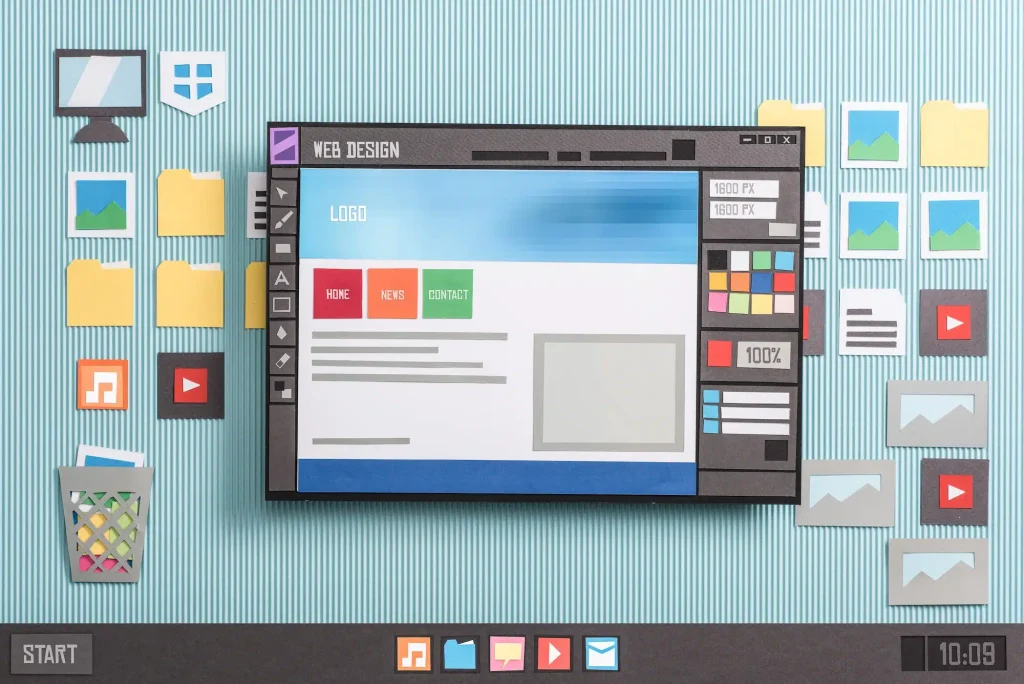
Search Engine Optimization (SEO) is key to a website’s success. It boosts visibility in search engine results, drives traffic, and attracts customers. Hiring a web designer with SEO knowledge is essential. They create an optimized website that meets search engine requirements. If you don’t, you risk losing money by hiring an SEO specialist later. This blog post explores why an SEO-aware web designer is invaluable. We provide industry-specific examples, tips, and ways to check their work. At Curious Check, our web designers with SEO expertise can help you optimize your site and save money. Don’t hesitate to contact us! Alt Text: Enhancing Image Accessibility and Searchability Example: Online photography portfolio An SEO-aware web designer can optimize alt text for better search rankings by considering context and incorporating relevant keywords. For a photography portfolio, the designer should include accurate and descriptive alt text for each image. This ensures search engines can better understand and index it accordingly. In contrast, a graphic designer with no SEO knowledge might overlook the importance of alt text or use vague descriptions, negatively impacting your site’s accessibility and search rankings. To check your web designer’s work, you can inspect an image element in your browser and look for the “alt” attribute within the HTML code. Geo-tagging: Boosting Local Relevance Example: A local dental clinic A knowledgeable web designer can leverage geo-tagging to boost local search rankings, helping your site appear more relevant to nearby users. For a local dental clinic, the web designer should use geo-tagging to highlight the clinic’s location, nearby landmarks, and local neighborhoods. By adding specific location-based metadata, search engines can better recognize the business’s relevance to the specific area, leading to better local search rankings. In comparison, a graphic designer without SEO expertise might not use geo-tagging at all or provide incomplete or inaccurate information. To check if geo-tagging has been implemented, use an online geo-tagging tool to analyze your website’s media files, looking for location-based metadata. Structuring Website: Enhancing Crawlability and Indexability Example: Online educational platform A well-structured website is essential for search engines to crawl and index content effectively. An experienced web designer can structure your site for better rankings by creating a clear, hierarchical structure that makes it easy for both users and search engines to navigate. For an online educational platform, the web designer should create distinct categories and subcategories. This ensures search engines can easily understand and index the content while enhancing the user experience. In contrast, a graphic designer might create a visually appealing website without considering its structure, making it difficult for search engines to crawl and index content. To evaluate your website’s structure, use an online tool like Screaming Frog or Google Search Console to analyze your site’s URLs and identify any issues with site structure. Keyword Mapping: Targeting the Right Audience Example: An eco-friendly cleaning products company Keyword mapping involves assigning relevant keywords to each page on your website, ensuring that your content targets the right audience and search queries. An SEO-savvy web designer can use keyword mapping to optimize your site for search rankings by researching high-search volume and relevant keywords, and strategically placing them on product pages, blog posts, and other website content. For an eco-friendly cleaning products company, the web designer should consider incorporating keywords such as “plant-based kitchen cleaner,” “vegan laundry detergent,” and “eco-friendly floor cleaner” to attract customers who are specifically interested in environmentally friendly, plant-based products. In contrast, a graphic designer might not research keywords or include them strategically on your site, resulting in lower search rankings and reduced visibility to your target audience. To assess your website’s keyword usage, you can use tools like Moz, Ahrefs, or SEMrush to analyze your site’s content and see if relevant keywords have been used. Headers: Organizing Content and Signaling Importance Example: A tech news website Headers help organize content and guide users and search engines. Proper header usage can improve your SEO by signaling the importance of various topics on the site and making it easier for search engines to understand your content. A web designer with SEO knowledge can optimize headers for better search rankings by using appropriate heading tags and relevant keywords. For a tech news website, the web designer should create primary headers like “H1: Top 10 Smart Home Devices of 2023” and include secondary headers such as “H2: Energy-Saving Smart Thermostats” and “H2: Innovative Home Security Solutions.” This approach makes the content more accessible and signals the importance of various topics to search engines. In contrast, a graphic designer may not use appropriate heading tags or include relevant keywords, leading to a less organized website structure and lower search rankings. To check your headers, you can inspect your website’s source code and look for heading tags like “h1,” “h2,” and “h3.” Alternatively, use an SEO tool that analyzes your headers for proper usage and optimization. Meta Titles and Tags: Summarizing and Promoting Your Content Example: A boutique hotel Meta titles and tags provide information about your content to search engines and help users decide whether to click on your website in search results. An SEO-skilled web designer can optimize meta titles and tags for improved rankings by crafting compelling and keyword-rich descriptions that accurately summarize your content. For a boutique hotel offering spa services and a rooftop restaurant, the web designer should create engaging meta titles and tags like “Discover Luxury & Relaxation at [Hotel Name] | Spa Services & Rooftop Dining,” encouraging users to explore the hotel’s unique offerings. In contrast, a graphic designer might not give much importance to these elements or write generic and ineffective meta titles and tags, leading to lower click-through rates and search rankings. To verify if your web designer has optimized these elements, view your site’s source code and look for the “title” and “meta” tags within the “head” section. You can also use an online SEO analyzer to evaluate your site’s meta information. Conclusion: Harness the Power of SEO for Your Website Having an SEO-aware web designer can
